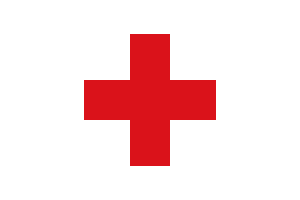Actually it is part 7…
We’re going to continue our series of ways to promote your tutor business. Last time you created a Facebook page, this newsletter issue we’ll give you some ways to use it to expand your business.
Old things you might have missed –
100 ways to find more tutor students (Part 1)
100 Ways to Find Students (Part 2)
More ways to find tutor students part 3
Next issues will be July 9th but we’ll be posting on our blogs most Thursdays.
100 Ways to Find tutor students continues –
- Facebook – Where do your students hang out.
Ask current students where they like to hangout on Facebook (and / or their parents if you’re tutoring younger students.
Think of local businesses in your town, and then search them out online.
Check out people that are friends with your page, on their page it will list places they like, check them out.
- Facebook – contests – getting more likes for your business page.
IMPORTANT – Facebook changes the rules for promotions. Make sure that you check out the latest contest rules.
https://www.facebook.com/page_guidelines.php
Some ideas for running a contest.
http://www.agorapulse.com/blog/facebook-timeline-contest-creative-ideas
- Facebook – cross promotions
If you teach high school math and know someone that tutors high school science (or something similar), approach them and ask about some cross promotion things. These work well if you have students (or parents) that would benefit from what both of you are offering. The best method is to create a contest just for them.
- A content guide
Posting useful content in your page will make people want to come and visit. If all you ever talk about is yourself and your business, pretty soon you’ll find yourself all alone.
A goal for the first six months or so is to post something every weekday.
Types of posts –
-Make a list of questions that you have from students and potential students.
-Q and A – ask your followers for questions and answer them (for these type of questions you’ll want to wait till you have 50+ followers)
-Problem areas
-Local news, events and upcoming important dates.
-School events – ball games, test time, school calendars
-News related to your topic
-Sample problems / questions one day – answers to the problems the next
Business posts – remember only once a week or twice a month
-Coupons and specials
-News – you’ve hired someone new, made a milestone
-Announce new programs / events
28. Facebook – buying ads
A video that explains it – https://www.youtube.com/watch?v=I1PirFxx_C4
We hope you’re having a wonderful summer!
Follow us / more information.
You can find much more information on our blog. Just use the search box and type something in, you may be surprised at what you find.
http://www.cleverapple.com/blog/
or find us on Facebook.
https://www.facebook.com/pages/Clever-Apple-Tutoring-Business-Help/186004714761452?ref=hl